Cross-Posting with Twitter
Besides having a built-in audience on Read Write.as, we also make it easy for you to reach your readers in places they already hang out, like Twitter. Simply connect your accounts and let Write.as cross-post for you with our Channels feature.
Getting Started
Go to your blogs page and scroll down to Channels. You should see an option for enabling Twitter. Click the button.

Twitter will ask whether you want Write.as to access your account. That access allows Write.as to send your posts over to Twitter. You will either be prompted to sign into your Twitter account or to “Agree” if you are already signed on.

Once you agree to grant access, you will be redirected to the blogs page on Write.as. A message should appear that it successfully connected to your Twitter account.

Scroll down to the Channel section again. Now there is your Twitter account as an available channel for distributing your Write.as posts!
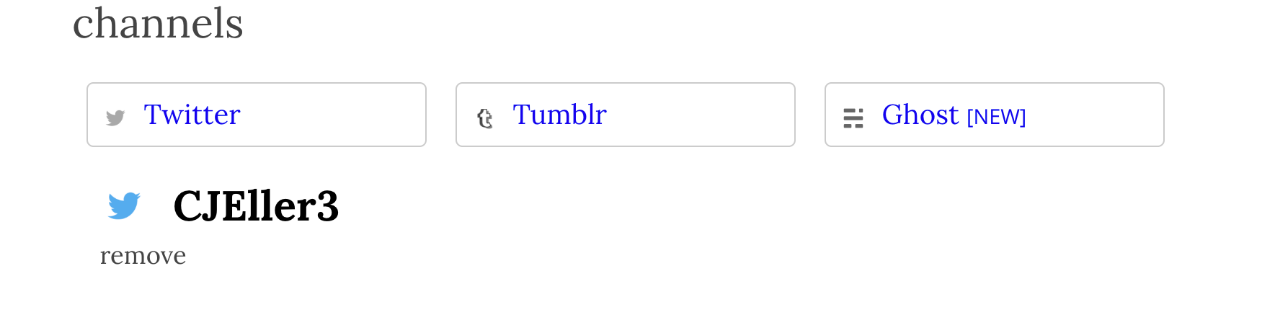
Cross-Posting to Twitter
Now that Twitter cross-posting is set up, let's test it out. Open up the editor and write up an anonymous post. When the post is ready, open up the Publish to... drop-down. Below the Anonymous and blog options is one for publishing to your Twitter account.
Click to enable and publish the post.
When you go to the Twitter profile connected to Write.as, the post you just published will be there – either a title (if you added one) or as much of the post that can fit into a tweet, the URL to your post, and the first three hashtags in your post (if you added them).

You will also see that Twitter shows a “card” for your Write.as post. The default is a Write.as icon, but if you include any images in your post (see how to), the first one in your post will appear in the card. Note: this is not available for anonymous posts.

After this, Twitter cross-posting is automatically enabled for any future post you make – no clicking the Twitter option every time. But if you do not want a post to go to Twitter, just go back to the Publish To... dropdown and toggle off the Twitter option. Turn it back on when you feel ready to cross-post again. The free plan allows 3 cross-posts a month. With a Pro subscription you can enjoy unlimited cross-posting.
Don't let a character-limit stop you from fully expressing yourself. Join the conversation without compromise by crossposting from Write.as to Twitter.
Get started with Write.as Pro for as little as $5 per month.
Get Pro